Frequently Asked Questions
+5
Zephry
Satan
YuNicK
[Owner]Softy
Limelight
9 posters
Page 1 of 1
 Frequently Asked Questions
Frequently Asked Questions
Server Rates:
FAQ:
Solutions:
- Exp rate: x40
- Drop rate: medium
- Method of money-making: Elrue(1g/stack)
- Almost all items in item merchant
- Cap lvl: 140
FAQ:
- Connection to server has failed
- .NET Framework
- Display issues (high resolution screens)
- The game won't open
- Where do I go to download?
- Launcher is not patching
- Illegally modified files
- The client is missing or does not open at all
Solutions:
- It is either a problem with your internet, the server is temporarily down or you are not connected to hamachi.
Unmanaged Hamachi download
Hamachi info:
ID Shatter Online 1 through Shatter Online 20 || Pass: Soft
Afterwards, start the game with start2.bat file - This might be a problem that occurs when downloading/installing. Make sure you have all these versions of .NET framework installed on your computer to run Softy online trouble-free:
.NET 2.0
.Net 3.5
.Net 4
.net 4.5
What you can also do is an automatic update following a restart
Run>%windir%\system32\wuapp.exe - The resolution is too high for the game. Lower the resolution by going to the game folder and do the following:
solution 1: SoftyOnline.exe>Properties>Compatibility>and choose the resolution you want to run it in
solution 2: SoftyOnline.exe>Properties>Compatibility>Run in compatibility for windows xp sp 3
If all of the above fails you are probably missing a graphics driver, check your manufacturer's website to see any updates. - You need to re-patch. Go the the launcher and press the
 button at the top left corner.
button at the top left corner. - https://mega.co.nz/#!cdYWxJ5S!Zk8wDzww5K8wymU5suXMMGNEFHFi3dtUZULiWqPMMB0
- To avoid this problem simply run as administrator. If that doesn't work run as administrator and re-patch.
- Something went wrong or is missing. Re-patching should fix the problem.
- This is usually due to an anti-virus assuming the SoftyOnline.exe as a threat, as it places it in a vault. To prevent this, add SoftyOnline.exe as an exception. If the file is already deleted, go to the vault and restore the file. Secondly, allow the program through firewall start>control panel>windows firewall>add exception>add SoftyOnline.exe. If you don't know how to do this, google it or PM me.
If any issues you have still occur PM a staff member with detailed information about your situation.
This thread will be continuously updated while more issues are found.
No longer associated with the server. Feel free to contact Softy for any issues.
Last edited by Limelight on Sat Sep 07, 2013 11:36 am; edited 6 times in total
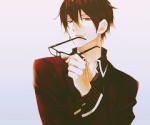
Limelight- Posts : 8
Join date : 2013-08-18
Age : 28
Location : Lazy Town
 Re: Frequently Asked Questions
Re: Frequently Asked Questions
If there is any other problems , just contact me on skype: recreator52 , also If you wanna register for an ingame account you can ask me that on skype "saintin13" (registerpage will be add very soon!)
Last edited by [Owner]Softy on Sat Sep 07, 2013 10:54 pm; edited 1 time in total
![[Owner]Softy](https://2img.net/u/2816/55/69/96/avatars/2-28.jpg)
[Owner]Softy- Posts : 24
Join date : 2013-08-17
Age : 26
Location : ShatterOnline
 FOR ALL MEMBER WHO DONT KNOW HOW TO DOWNLOAD THIS GAME JUST DO THIS EASY STEPS! :D
FOR ALL MEMBER WHO DONT KNOW HOW TO DOWNLOAD THIS GAME JUST DO THIS EASY STEPS! :D
1st Vote ---> http://topofgames.com/index.php?do=votes&id=66069
2nd DL Game client ---> https://mega.co.nz/#!cdYWxJ5S!Zk8wDzww5K8wymU5suXMMGNEFHFi3dtUZULiWqPMMB0
3rd DL Hamachi Unmanaged ---> https://secure.logmein.com/products/hamachi/download.aspx Network ID: Shatter Online 1 through Shatter Online 20 whit pass: Soft
4rth Add recreator52 in Skype to make your ingame account..
Registration page will be add very soon
That's all thank you!
by: [GM]YuNicK
2nd DL Game client ---> https://mega.co.nz/#!cdYWxJ5S!Zk8wDzww5K8wymU5suXMMGNEFHFi3dtUZULiWqPMMB0
3rd DL Hamachi Unmanaged ---> https://secure.logmein.com/products/hamachi/download.aspx Network ID: Shatter Online 1 through Shatter Online 20 whit pass: Soft
4rth Add recreator52 in Skype to make your ingame account..
Registration page will be add very soon
That's all thank you!
by: [GM]YuNicK

YuNicK- Posts : 9
Join date : 2013-08-19
Location : Dark Side
 Re: Frequently Asked Questions
Re: Frequently Asked Questions
I still am confused about the SoftyOnline1 through SoftyOnline20 part. I also get wrong password.
Zephry- Posts : 1
Join date : 2013-08-25
 Re: Frequently Asked Questions
Re: Frequently Asked Questions
Open up hamachi>Join existing network>ID Shatter Online 1 -> Shatter Online 20 (you can pick any number between 1-20)>.Make sure you write the password correctly or don't copy any extra spaces.
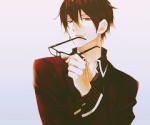
Limelight- Posts : 8
Join date : 2013-08-18
Age : 28
Location : Lazy Town
 Re: Frequently Asked Questions
Re: Frequently Asked Questions
when I log in with hamachi says my network is always fully ... no matter what number I use
kiska1989- Posts : 2
Join date : 2013-09-07
 Re: Frequently Asked Questions
Re: Frequently Asked Questions
Unfortunately, it seems that hamachi has reached max users. Contact softy for further assistance.
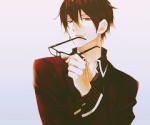
Limelight- Posts : 8
Join date : 2013-08-18
Age : 28
Location : Lazy Town
 Re: Frequently Asked Questions
Re: Frequently Asked Questions
I have, but no answer ...
i need a game acc too... but no answer ._.
i need a game acc too... but no answer ._.
kiska1989- Posts : 2
Join date : 2013-09-07
 Re: Frequently Asked Questions
Re: Frequently Asked Questions
error:: 0020 failed to check/run launcher update
how can i solve ot ? please need help ...
how can i solve ot ? please need help ...
BoaHanCock15- Posts : 2
Join date : 2013-09-14
 Re: Frequently Asked Questions
Re: Frequently Asked Questions
my .net version is 4.0 because my OS cant support the .net 4.5 .. what can i do admin ?
BoaHanCock15- Posts : 2
Join date : 2013-09-14
 Re: Frequently Asked Questions
Re: Frequently Asked Questions
Click on "OdinLoginTool_v1.2.4-NET4.5.exe" file and put on Browse the file "Odin.exe" (Not the launcher) then Click on "Connect to external Server" and put on IP: 25.70.76.227 Then you put ur token that you will get from saintin13 on skype currently on the place "Token" and then you can Login.
![[Owner]Softy](https://2img.net/u/2816/55/69/96/avatars/2-28.jpg)
[Owner]Softy- Posts : 24
Join date : 2013-08-17
Age : 26
Location : ShatterOnline
 Re: Frequently Asked Questions
Re: Frequently Asked Questions
https://2img.net/h/i1294.photobucket.com/albums/b604/EmiMieko/err_zpsc8e16342.png
could someone help me with this ;c?
could someone help me with this ;c?
KiraRisa- Posts : 1
Join date : 2013-09-17
 Re: Frequently Asked Questions
Re: Frequently Asked Questions
Shatter online 1~20 doesnt work for me :c
Furri- Posts : 1
Join date : 2014-04-17
Page 1 of 1
Permissions in this forum:
You cannot reply to topics in this forum|
|
|
